Status element
Add an icon to display the machine status in the machine gui.
The status element is used to shown the crafting status of the custom machine in the Machine GUI.
Status element must be defined in json like : "type": "custommachinery:status".
The crafting status of a custom machine can be IDLE, RUNNING or ERRORED.

IDLE mean the machine can't craft any recipes (because of missing inputs)

RUNNING mean the machine is currently processing a recipe

ERRORED mean the machine encountered an error while processing a recipe, the error message will be displayed as a tooltip when you hover the Status Element with your mouse.
Properties
The status element has 3 mandatory properties and 9 optional properties :
Mandatory properties
"type": "custommachinery:status" //Mandatory to define a status element.Optional property
Priority
Name : priority
priorityDescription :
An integer property that define the priority of the Element to be rendered.
Elements with higher priority will be rendered first. If 2 elements are at the same position the first to be rendered will be under and the last will be above.
Default : 0
Example :
The element will be rendered under each element that have a priority lower than 1000.
Core
Name : core
coreDescription :
An integer property which define which status the element will display.
If set to 0 the element will show the general status of the machine.
If set to another value it will show the status of only that specific core.
Default :
Example :
The status gui element will show the status of core 3 only:
Tooltips
Name : tooltips
tooltipsDescription :
A list of Text components that will be shown as tooltips when the player mouse cursor hover the element.
Each tooltips of the list will be a new line.
Example :
Replace the default tooltips with a single line that say "Click me !" :
Example :
A basic status element with the default textures :
Result :
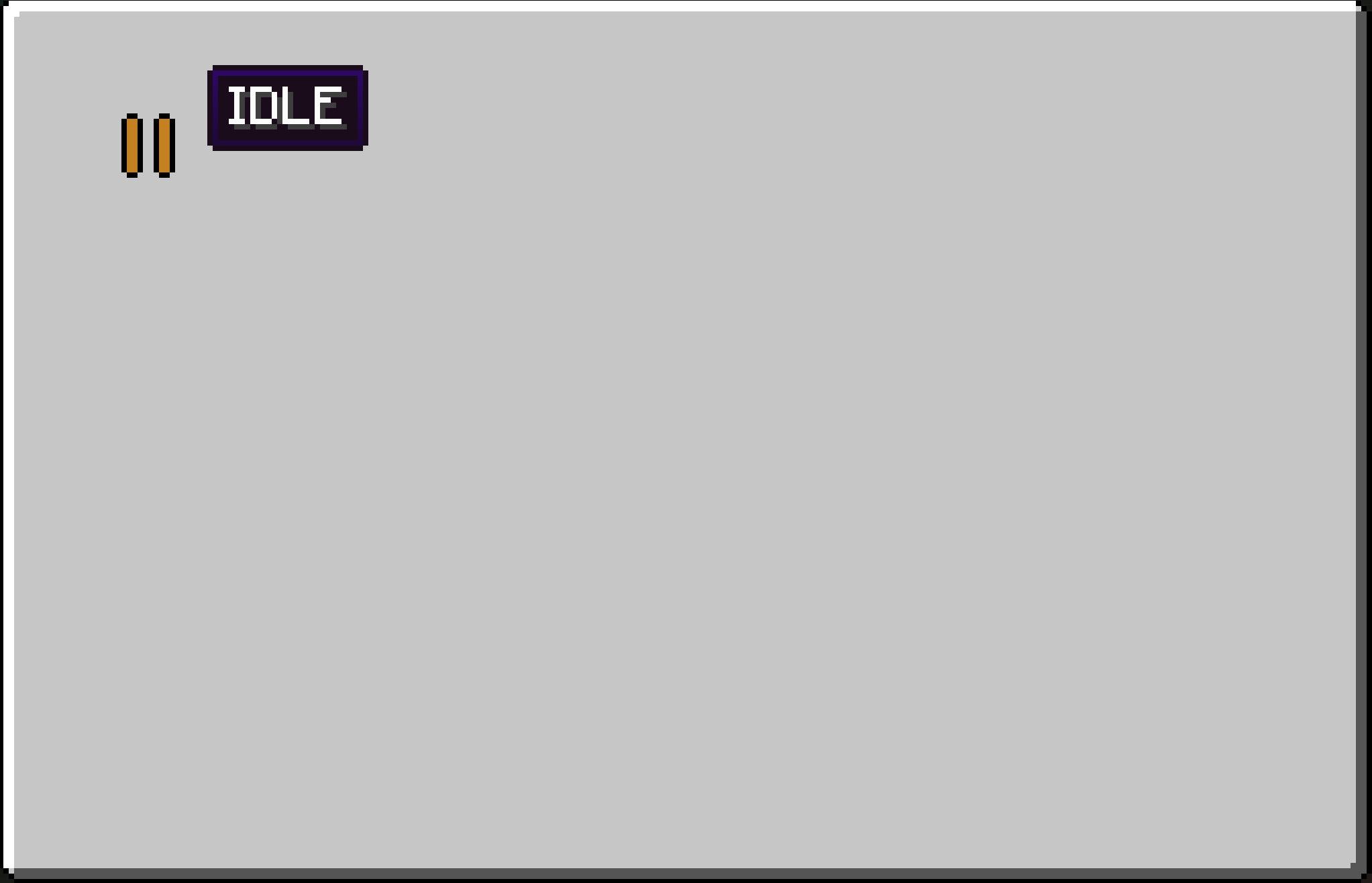
(Here the Custom Machine is IDLE if not obvious)
Last updated